The following information is related to a personal experience ocurred in this learning process. It could be useful for others who want to work with this software for a first time.
Running troubles
PROBLEM:
* * * * * * * * *
FoamX is unable to open and work again a case in which you were working before.
...SOLUTION...:
When you are working in FoamX or directly in your files, you can damage your data. It is important to know how some files look when you edit them. Specially files from the system and constant folders. You can edit this files from different cases and compare them. In the personal experience, the velocity field was changed from (0 0 0) to a blank in the U file.
PROBLEM:
* * * * * * * * *
The recommended ParaView version cannot open your cases when you bring them from the Linux machine.
...SOLUTION 1...:
***(but you have to solve also the next problem)***
Change the root access in all case file codes to the appropiate in your Windows machine.
...SOLUTION 2...:
***(but you have to solve also the next problem)***
100 times better than SOLUTION 1, create in your Windows machine a complete duplicate set of folders like in your Linux machine, but you need to know what is the home directory. For knowing this click in the following link to http://en.wikipedia.org/wiki/Home_directory
Then, your home directory path could look like (WinXP example machine):
C:/Documents and Settings/ESM
and you should create all the others over there (according with the Linux path for OpenFOAM tutorials):
C:/Documents and Settings/ESM/ miguelo/OpenFOAM/miguelo-1.4.1/run/tutorials

and in the tutorials folder you should copy the complete set of folders and files of the group of cases you are working.
For the cavity case: /icoFoam/cavity
For the plate case: /solidDisplacementFoam/plateHole
For the dam case: /interFoam/damBreak
PROBLEM:
* * * * * * * * *
You cannot find a *.foam file to open when you are running ParaView in your Windows machine.
...SOLUTION...:
In the folder of the case you are solving (i.e. /cavity), there are some folders and files, go into the system folder of the case and just copy the file controlDict with this name controlDict.foam.
Now, you can begin to have fun with the first tutorial in OpenFOAM & ParaView.
PROBLEM:
* * * * * * * * *
When you try to run the plateHole case there is a Fatal Error like showed below
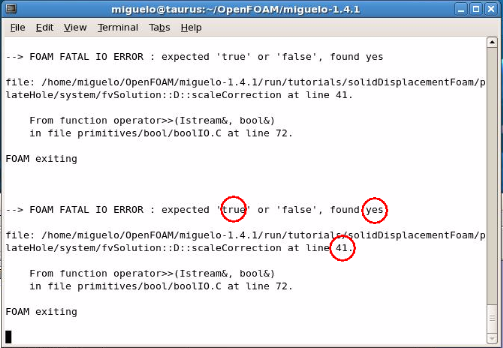
...SOLUTION...:
Try editing the file and changing (yes) by (true) like in the following figure:
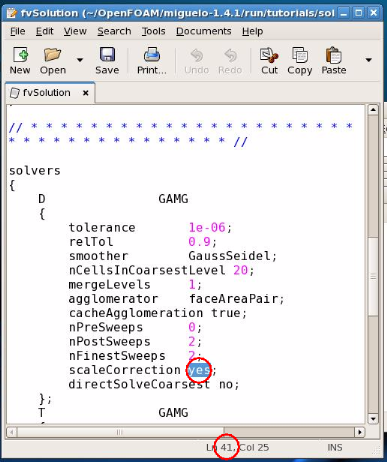
PROBLEM:
* * * * * * * * *
Although you did the last correction, when you try to run again there is a Fatal Error:
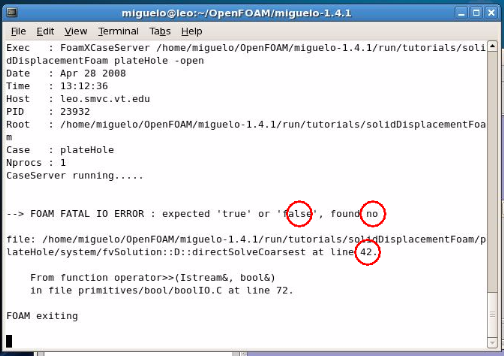
...SOLUTION...:
Try editing the file and changing (no) by (false) like in the following figure:

Finally, that part should look like this and you can run the case.
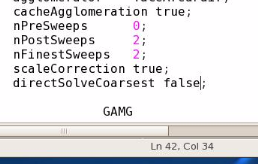
PROBLEM:
* * * * * * * * *
When you try to open the damBreak case you find a new problem with the message "The Open Case operation failed due to getTapplication:Invalid application class name 'interFoam'
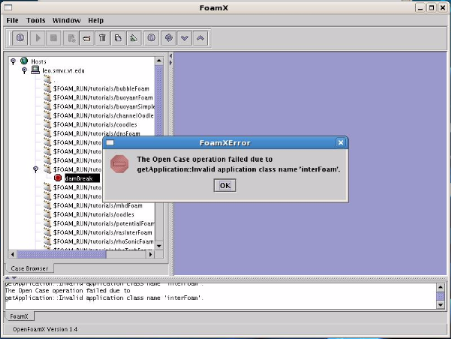
...SOLUTION...:
There are some specific config files to download and copy in a system folder of the case. Ask Patrick and he will give you the following links:
* * * * * * * * *
FoamX is unable to open and work again a case in which you were working before.
...SOLUTION...:
When you are working in FoamX or directly in your files, you can damage your data. It is important to know how some files look when you edit them. Specially files from the system and constant folders. You can edit this files from different cases and compare them. In the personal experience, the velocity field was changed from (0 0 0) to a blank in the U file.
PROBLEM:
* * * * * * * * *
The recommended ParaView version cannot open your cases when you bring them from the Linux machine.
...SOLUTION 1...:
***(but you have to solve also the next problem)***
Change the root access in all case file codes to the appropiate in your Windows machine.
...SOLUTION 2...:
***(but you have to solve also the next problem)***
100 times better than SOLUTION 1, create in your Windows machine a complete duplicate set of folders like in your Linux machine, but you need to know what is the home directory. For knowing this click in the following link to http://en.wikipedia.org/wiki/Home_directory
Then, your home directory path could look like (WinXP example machine):
C:/Documents and Settings/ESM
and you should create all the others over there (according with the Linux path for OpenFOAM tutorials):
C:/Documents and Settings/ESM/ miguelo/OpenFOAM/miguelo-1.4.1/run/tutorials

and in the tutorials folder you should copy the complete set of folders and files of the group of cases you are working.
For the cavity case: /icoFoam/cavity
For the plate case: /solidDisplacementFoam/plateHole
For the dam case: /interFoam/damBreak
PROBLEM:
* * * * * * * * *
You cannot find a *.foam file to open when you are running ParaView in your Windows machine.
...SOLUTION...:
In the folder of the case you are solving (i.e. /cavity), there are some folders and files, go into the system folder of the case and just copy the file controlDict with this name controlDict.foam.
Now, you can begin to have fun with the first tutorial in OpenFOAM & ParaView.
PROBLEM:
* * * * * * * * *
When you try to run the plateHole case there is a Fatal Error like showed below
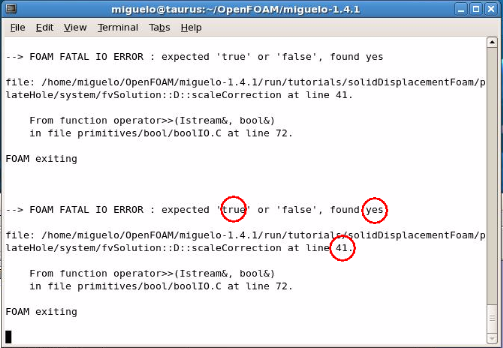
...SOLUTION...:
Try editing the file and changing (yes) by (true) like in the following figure:
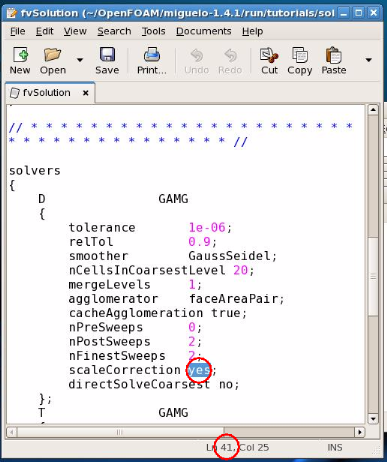
PROBLEM:
* * * * * * * * *
Although you did the last correction, when you try to run again there is a Fatal Error:
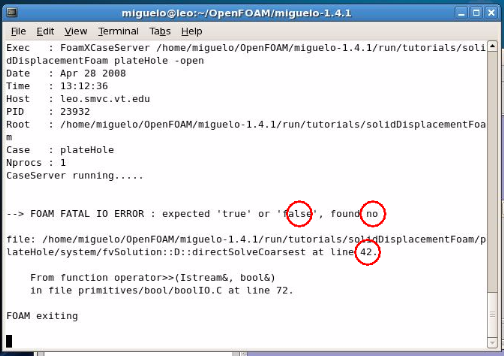
...SOLUTION...:
Try editing the file and changing (no) by (false) like in the following figure:

Finally, that part should look like this and you can run the case.
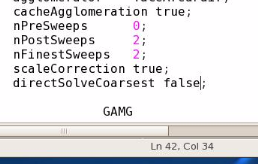
PROBLEM:
* * * * * * * * *
When you try to open the damBreak case you find a new problem with the message "The Open Case operation failed due to getTapplication:Invalid application class name 'interFoam'
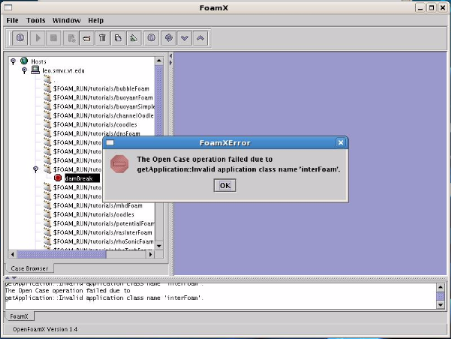
...SOLUTION...:
There are some specific config files to download and copy in a system folder of the case. Ask Patrick and he will give you the following links:
http://openfoam.cfd-online.com/forum/messages/1/5418.html
http://openfoam.cfd-online.com/forum/messages/126/6075.html?1197636423
http://openfoam.cfd-online.com/forum/messages/1/1698.html
http://openfoam-extend.svn.sourceforge.net/viewvc/openfoam-extend/trunk/Core/OpenFOAM-1.4.1-dev/applications/solvers/multiphase/interFoam/FoamX/
http://openfoam.cfd-online.com/forum/messages/126/6075.html?1197636423
http://openfoam.cfd-online.com/forum/messages/1/1698.html
http://openfoam-extend.svn.sourceforge.net/viewvc/openfoam-extend/trunk/Core/OpenFOAM-1.4.1-dev/applications/solvers/multiphase/interFoam/FoamX/
PROBLEM:
* * * * * * * * *
When you look for the setFields dictionary in the parallelProcessing menu of Foam Utilities for the damBreak problem, it does not exist
...SOLUTION...:
Look in the preProcessing menu instead of the parallelProcessing menu of Foam Utilities.
PROBLEM:
* * * * * * * * *
When you run the setFields dictionary, the field gamma continues appearing as uniform instead of non uniform as is said in the damBreak tutorial.
...SOLUTION...:
Change the fieldName to gamma in the volScalarFieldValue. To do this you have to enter in setFields, Compound Editor, defaultFieldsValues, fieldValue and volScalarFieldValue as indicated below:

* * * * * * * * *
When you look for the setFields dictionary in the parallelProcessing menu of Foam Utilities for the damBreak problem, it does not exist
...SOLUTION...:
Look in the preProcessing menu instead of the parallelProcessing menu of Foam Utilities.
PROBLEM:
* * * * * * * * *
When you run the setFields dictionary, the field gamma continues appearing as uniform instead of non uniform as is said in the damBreak tutorial.
...SOLUTION...:
Change the fieldName to gamma in the volScalarFieldValue. To do this you have to enter in setFields, Compound Editor, defaultFieldsValues, fieldValue and volScalarFieldValue as indicated below:
