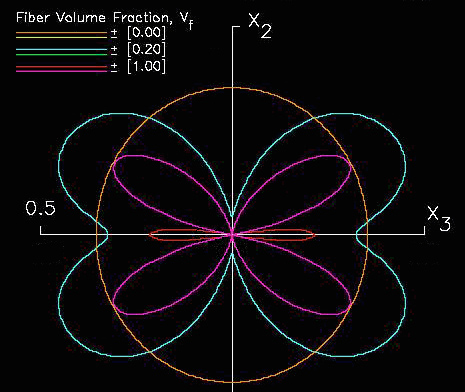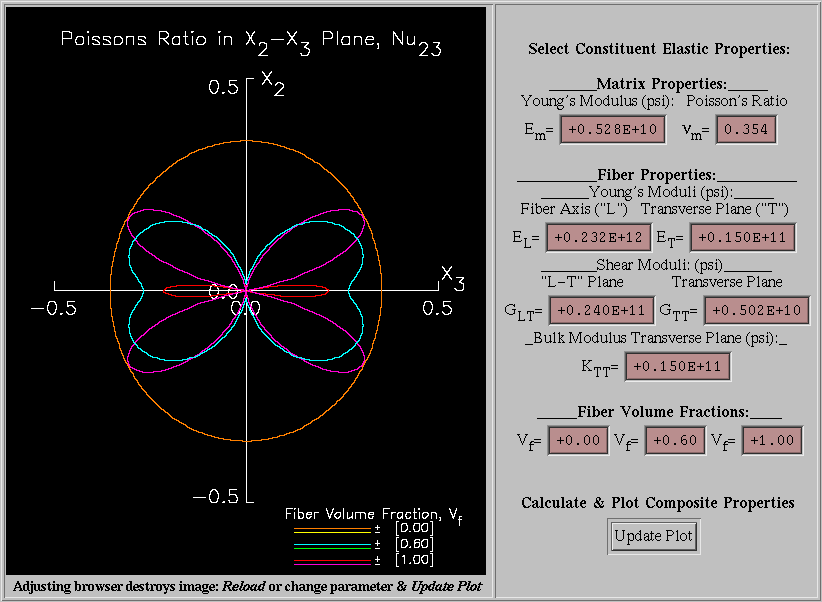How-To-Use the Polar Plot JWave Interactive Interface
For JWave modules a simple image appears on a web page that
instructs the viewer to "Click on image to start an interactive JWave session".
For example see the image below.
Click on image to start an interactive JWave session
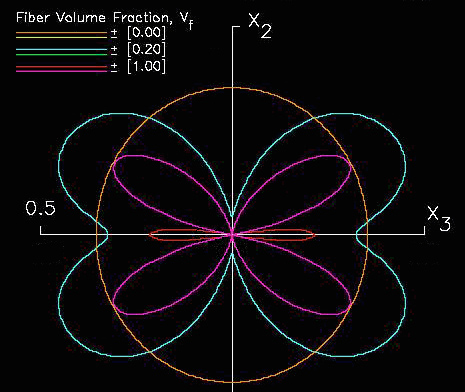
Figure 14. Polar diagram of grahite/epoxy Poisson's modulus n
32 for various fiber volume fractions, in GPa.
NOTE: yellow, green, and purple line indicates negative Poisson's ratio.
If the link above is selected a JWave form appears, as shown below.
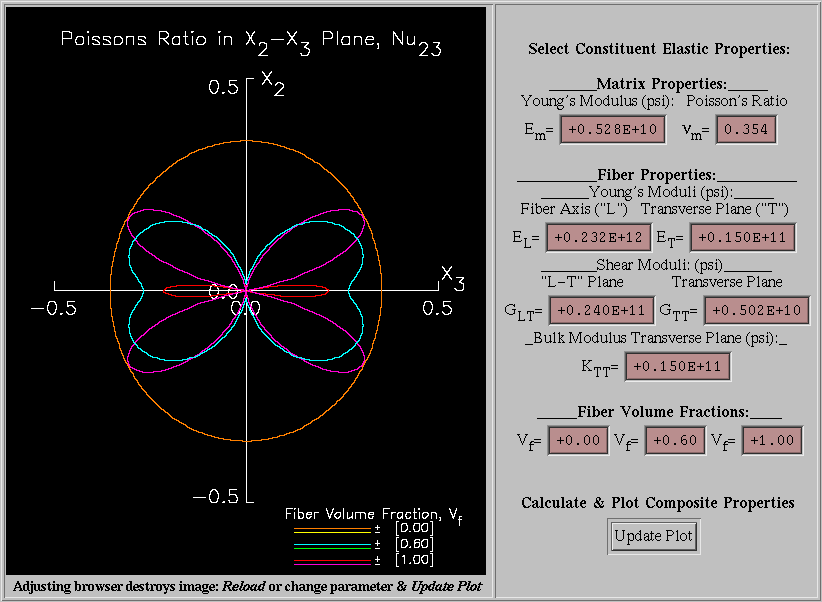
With the mouse highlight and change the numbers in the form on the right and select
the "Update Plot" button at the bottum of the form.
------------ KNOWN BUGS -------------
!!! IF YOU CHANGE THE SIZE OF YOUR WEB BROWSER VIEWING WINDOW THE USER
MUST EITHER "RELOAD/REFRESH" THE WEB BROWSER OR CHANGE NUMBERS IN
THE FORM AND UPDATE PLOT
Contact: Dr Ron Kriz
Revised 10/2/00
http://www.jwave.vt.edu/~rkriz/crcd/modules/module01/how-to-use.html